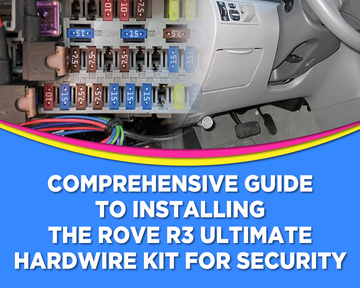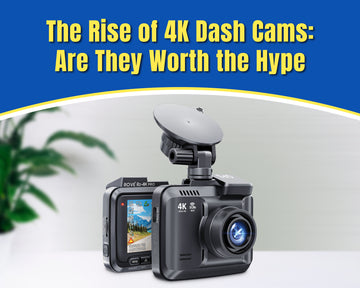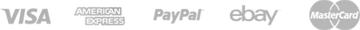What is a ROVE R3 Hardwire Kit and How Does it Work?
The ROVE R3 Ultimate 3-Lead Hardwire Kit is a power management tool that supplies power to your dashcam from your car’s battery via a fuse box so that it continues to operate long after the engine has been shut off so that you can use the dashcam’s 24-hour Parking Monitor feature.
The biggest reason you’ll need this hardwire kit is for the dash cameras' Parking Mode feature, which requires the dash cam to be hardwired to a car’s fuse box.
Even better, installation is simple and doesn’t need much care electrical knowledge. The ROVE R3 Ultimate Hardwire Kit with USB C power connector comes with beautifully written simple step-by-step DIY instructions and all the necessary parts required to install it in most cars easily.
Check out the PDF User Manual for ROVE R3 Ultimate Hardwire Kit

You can also follow this simple DIY installation video on “how to easily install ROVE R3 Dash Cam’s Hardwire kit for 24-hour parking mode” from one of our influencers on YouTube.
Where to purchase ROVE R3 Ultimate hardwire Kit:
Get in on Amazon with FREE Prime Shipping.
Get it directly from ROVE Dash Cam.
The main reason for the Hardwire Kit is that it is designed to protect your dashcam from draining your vehicle’s battery. If the battery voltage gets too low, ROVE Hardwire Kit will stop powering your camera to save enough power, so you can start your car the next time. Now once you start to drive your car and when the battery starts to charge and when the voltage reaches higher than the set cut-off voltage protection, then the hardwire kit will resume its function normally, until again the voltage reaches the cut-off level.
What You Need to Know Before Installing a ROVE R3 Ultimate Hardwire Kit?
Before you begin installation make sure to read all the handling instructions and precautions listed in the user manual for safety.
Step-by-Step Guide to Installing the ROVE R3 Hardwire Kit

The next thing to do is to understand which fuse slot to use. You will need to find two fuse slots to be used in this step.
Make a note of these as you will need to refer to this back in steps 4 part 2, and step 5. A fuse Slot that provides constant power (RED wire will go here).
A fuse Slot that only provides power when you turn your key to ACC position (YELLOW wire will go here).
For ROVE R3 - Ultimate 3-Lead Hard Wire Kit - USB Type-C, 3 wires need to be connected: Attaches to the Constant Power Fuse Slot (Always Hot - This fuse always provides power even when your car key is locked and turned off).
RED Wire: Attaches to the Constant Power Fuse Slot (Always Hot - means this fuse always provides power even when your car key is locked and turned off)
YELLOW Wire: Attaches to the ACC Power [Ignition-Switched Fuse - This means this Fuse slot only provides power when you turn your car’s key from LOCK position to ACC position].
BLACK Wire: Attaches to the Metal Grounding Screw/Bolt. [Grounding to complete a circuit and prevent sparking or electrical shock].
See STEP 8 for details.

Now, once you have identified which fuse slots you need to use, let’s find out the type of Add-A-Fuse / Piggy-Back Fuse Tap to use for your car’s model. As you can see in the below pictures, there are mainly four types of fuse used for American cars. There are a few quick and easy ways to identify the type of fuse that your car uses. Remove one of the fuses from your car’s fuse box and match it with one of the fuses in the picture below. Make sure to insert it back where you removed it from. Or You can refer to the owner’s manual for your car to find out the specific type of fuse that you will need to use.

Now, let's identify which side (left or right) of the fuse slot is the voltage INPUT and voltage OUTPUT side.
Use the included voltmeter to test each side of the fuse slot connector to determine the voltage reading.
If the voltage reading is near +/-12.0V / 24.0V, then mark this side as an INPUT side.
If the voltage reading is 0.0V (No Voltage will be displayed), then mark this side as an OUTPUT side.

Now make sure to rotate the fuse tap orientation correctly so INPUT goes into INPUT and OUTPUT goes into OUTPUT.

NOW before connecting and crimping Let’s TEST to ensure we have the RED and YELLOW Add-A-Fuse cables installed correctly using the included voltmeter.
Turn OFF the car Keys and remove them. Now touch the voltmeter to the aluminum end of the YELLOW Add-A-Fuse. - You should NOT see any voltage reading here. If no voltage reading here, then great, now go to #2. (If you see a positive voltage reading here, then you don’t have this installed correctly. Go back and check the previous steps again) Now turn your car keys to the ACC position. Now touch the voltmeter to the aluminum end of the YELLOW Add-A-Fuse to check the voltage. Your voltmeter should read the incoming voltage of either +/- 12.0V or +/- 24.0V. If YES, then great job. You have installed the YELLOW cable correctly, and it is getting power through the ACC fuse slot.
Turn OFF the car Keys and remove them. Now touch the voltmeter to the aluminum end of the RED Add-A-Fuse. Your voltmeter should read the incoming voltage of either +/- 12.0V or +/- 24.0V. If YES, then great job. You have installed the RED cable correctly, and it is getting power through the always hot fuse slot. (If you don’t see a positive voltage reading, then check your connections and previous steps over again)

Now, let's connect the RED and YELLOW Wires securely with piggyback fuse taps using a crimp tool or a pair of pliers.

Now, let’s connect the BLACK Wire to the Grounding Screw or Bolt.
Once you have installed all three wires (RED, YELLOW, and BLACK) to proper slots and positions, then plug the Type C cable into the R3 dash cam and then start your vehicle to test the device and the 24-HR Auto Trigger Parking Mode feature.
Now go ahead and do the proper testing of the dash cam and parking mode.
Here are the steps to test:
First, turn ON the 24-HR Parking Mode Feature from Video Settings Menu and exit the settings menu.
Test 1: Then start the car, the camera might reboot, and it should start the continuous recording while the car is turned ON and the engine is running.
Test 2: The dash cam should also continuously record the video while the engine is turned OFF and the key is in the ACC position.
Test 3: Now, let’s test to see if the camera will properly go into parking mode. To test this, let’s turn off your engine, and then LOCK the car and remove the key. After a few seconds, the dash cam should automatically go into 24-HR parking mode, and the LCD will turn OFF, but the camera will stay in parking mode. You can confirm this by the blinking blue recording LED status on the dash cam.
Test 4: Now, let’s make sure the dash cam goes into continuous recording mode automatically when you turn your keys to ACC or start your engine. Let’s turn your keys to ACC and check if the dash cam goes into continuous recording; if YES, then proceed to start your car, and the dash cam might restart, and it should go into continuous recording. If you pass all 4 TESTS above, you have installed your ROVE R3, and Its Hardwire Kit properly. Congratulations and Great Job!
If the test passes and the dash cam works properly, then Voila! You did it. Great job! Now you can run and tuck all the wires into your car; we recommend taping or zip-tying the excess wires out of the way in your vehicle, so it doesn't block any access to your fuse box. Make sure wires are not loose or hanging where they may be kicked when you are getting in and out of the car as this can be dangerous and cause damage to your hardwire kit or vehicle and can also cause unsafe driving conditions.
Installing a dash cam hardwire kit can be daunting for most people. But with the right tips and tricks, you can make your hardwire kit installation quick and easy.
- Make sure that the old fuse is plugged into the piggyback fuse cable and that all fuse cables are connected to the fuse box and in the correct spot.

Make sure that the taps' fuse slots are connected to have at least 10A to 30A. Flip the fuse taps 180 degrees and re-connect them to the fuse slot/s. Please try other slots on the fuse box that is for continuous power and ACC slots. Check if the parking mode switch is switched over to the left and make sure the voltage cut-off switch is set to the lowest setting of 11.8V for testing purposes. (You can adjust this later) Lastly, if it still doesn’t power on with the above steps, then you should make sure your car’s battery is fully charged. The car’s battery’s voltage should read higher than the voltage cut-off setting; otherwise, the HWK will not provide power to the dash cam.
- Make sure that the taps' fuse slots are connected to have at least 10A to 30A.- Flip the fuse taps 180 degrees and re-connect them to the fuse slot/s.
- Please try other slots on the fuse box that is for continuous power and ACC slots.
- Check if the parking mode switch is switched over to the left and make sure the voltage cut-off switch is set to the lowest setting of 11.8V for testing purposes. (You can adjust this later)
- Lastly, if it still doesn’t power on with the above steps, then you should make sure your car’s battery is fully charged. The car’s battery’s voltage should read higher than the voltage cut-off setting; otherwise, the HWK will not provide power to the dash cam.