FREE 3-Day Shipping On Every Order! Limited Time Offer
1940 N Municipal Way, Unit 2020, Round Lake IL 60073-7975 United States
Subscribe to our newsletter and get 10% off your first purchase
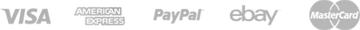
Are you 18 years old or older?
Sorry, the content of this store can't be seen by a younger audience. Come back when you're older.