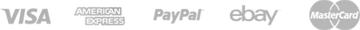Ask us Anything!
Getting Started!
Software Updates 2025
- Version R2-03-11-2025-V23 (v23)
- Version R2-12-01-2024-V22 (v22)
- Version R2-11-01-2024-V21 (v21)
- Version R2-10-01-2024-V20 (v20)
- Version R2-09-01-2024-V19 (v19)
- Version R2-08-01-2024-V18 (v18)
- Version R2-05-01-2024-V17 (v17)
- Version R2-05-01-2024-V15 (v15)
- Version R2-03-06-2024-V14 (v14)
- Version R2-02-01-2024-V13 (v13)
Software Updates 2024
Note: Check out our new What’s New page, where you can find all of our latest features and software updates in one place. Stay tuned for the newest improvements to your ROVE Dash Cam experience!
At ROVE, we’re dedicated to continuously enhancing your dash cam experience by delivering updates that make our devices even more intuitive, reliable, and feature-rich. We’re excited to share what 2025 has in store for ROVE Dash Cam users! 🚗🎥
In this section, you’ll find a growing list of significant updates, new features, and enhancements we’ve rolled out throughout 2025. Stay up to date with each release and discover how these improvements make your driving experience safer and smarter.
Version R2-08-29-2025-V24 (v24)
- Go home/ go back in video playback being played for emergency lock button that takes you back to file listing does not show the icon on bottom
- NEW Features: When camera is showing screen saver > if customer press Emergency Lock Button, LOCK the video with just one press.
- Instant Lock: Press the Emergency Lock Button once to lock video footage instantly, even when the camera is in screen saver mode.
- Enhanced GPS Menu: We've added a GPS menu with a new GPS Info prompt for easier access to location data.
- Video Timestamps in Playback: Video timestamps are now visible in playback mode on the dash cam, making it easier to review footage.
Version R2-03-11-2025-V23 (v23)
- Updated the customer service menu
- Optimize the problem of wifi startup failure
Version R2-12-01-2024-V22 (v22)
- Correct the spelling error Longitude on the GPS Information.
- Minor stability updates for seamless APP connectivity and improved experience.
Version R2-11-01-2024-V21 (v21)
- Modified & recalibrated the GPS speed inconsistency showing +/- 1-2 MPH on the dash cam home display or screen saver.
- Removed WiFi Voice Guidance that was unnecessarily connecting/disconnecting while driving.
Version R2-10-01-2024-V20 (v20)
- Set WiFi connected/disconnected Voice guidance = OFF. (By Default)
Version R2-09-01-2024-V19 (v19)
- Added a new workflow to delete the locked video.
- Changed slide background of Formatting to Orange.
- You can now set your dash cam to restore to previous settings or set it as the factory default after a firmware update.
Version R2-08-01-2024-V18 (v18)
- Modified some UI changes.
- Modified memory card error UI changes.
- Updated Bit Rate menu icon UI changes.
- Updated system settings UI.
- Updated Customer Service interface UI.
Version R2-05-01-2024-V17 (v17)
- Optimized sensor angle for improved image quality.
- Solved WiFi connectivity issue.
Version R2-05-01-2024-V15 (v15)
- Modified Customer Care menu UI.
- New Feature: Added Bit Rate menu under video settings.
Version R2-03-06-2024-V14 (v14)
- Solved locked files not being overwritten issue.
- Optimized nighttime IQ for clearer video and reduced noise.
Version R2-02-01-2024-V13 (v13)
- Initial firmware release.
If you have any questions, please reach out to our team right here. We’re available 7 Days a Week: 9 AM - 5 PM [PST] and happy to help.