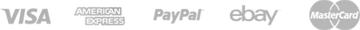Important firmware update needed
For very small number of users

Enter your camera's serial number below to see if your purchase
falls within the specific batch of affected users?
You can find serial number of your camera as show here.
R2
* Enter only the numbers after R2 without #"

It seems like your dashcam does not have any problem with the speed stamp issue, still if you are facing any issue you feel free to contect our customer support
- First download the firmware binary file from the download button above
- Please make sure the file name is "FW96660A.bin"
- Format the memory card in your camera. (Make sure to keep back up of videos if you need them)
- Then, copy the downloaded firmware file into the root folder of your memory card. Ensure the firmware's filename is "FW96660A.bin".
- Now, keep the camera plugged into the power & turn it OFF.
- Now insert the memory card containing the firmware file into the camera.
- Now press the POWER button once, which will start the firmware update process. You should see the blinking red light, which means your ROVE R2-4K is updating the new firmware.
- Let it go through its cycle and ensure the power doesn't disconnect during the firmware update process.
- The camera should turn ON automatically after the firmware update.
IMPORTANT:
Once the camera turns ON after the update, make sure to FORMAT the memory card by going into the camera's system settings. Otherwise, the camera will keep updating firmware every time your camera restarts.
Once the camera turns ON after the update, make sure to FORMAT the memory card by going into the camera's system settings. Otherwise, the camera will keep updating firmware every time your camera restarts.