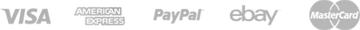Our team works continuously on enhancing the user experience and add more feature to our products. Check below to see if the latest firmware update is available for your specific R2-4K Model.




Enter only the last numbers after R2.
*There is no such serial number.
Now, enter your current Firmware Version available on the camera with Serial#
Change Camera’s Serial Number


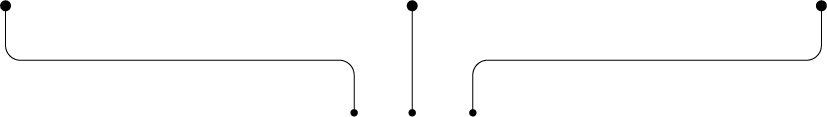
- Step 1 > Go to the System Settings
- Step 2 > Scroll down and go to the Firmware Version
- Step 3 > Press OK to check the current Firmware Version
Enter the firmware version after ROVE R2-4K below.
Firmware version is invalid.

Download Firmware
Steps to Update Firmware

It will increase the performance of your camera than before. To update, download the firmware file and click the "Steps to Update Firmware" for the instructions.